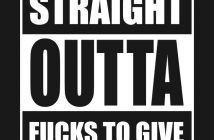How to Buy a Refurbished iPhone
Buying an iPhone is a unique investment for many people. Even heavy Android users may eventually want to buy an iPhone just so they’ve tried it, or have one. With so many things that iPhones are great for, such as media-rich photos, videos, audio (you can even use an iPhone as a full-on digital studio!), and last but not least the high-security features (there are literally almost no viruses associated with mac or iPhones as they’re so hard to write and encode), it’s no wonder why people may want one.
Not only that, but there are numerous innovative apps that even Android doesn’t have yet that allows you to sync with other Mac devices, such as the iWatch, iPads, and your personal computers (both Windows and Mac PC’s). There are some important things you need to watch out for when you want to buy a used iPhone because refurbished phones save you cash, but there may be setbacks and some cons with them. In this guide, we’ll tell you about what to watch out for.
Check out this great refurbished seller – Buy iPhone 8.
Reliability
Some people wonder if a reliable older refurbished or used iPhone is as reliable as buying a brand new one, or even a newer version that comes out. Truth is, it really depends on your seller and even the place that refurbished it. If you’re buying it from a trustable source like NewEgg (as long as it’s distributed directly through them and not a third party), or even Apple or your local cellular phone carrier, you’re more than likely going to get a good product. You may want to steer clear of third parties however because you need to make sure the refurbishment is a reputable company for many reasons (even security of your information).
Get the Right Signal
Depending on your phone carrier, you need to know what kind of signal you need an iPhone for. If your iPhone doesn’t support G4 or G5 capabilities, and your phone company uses these types of connection for your account, you’re not going to get the performance you deserve.
Make Sure that Your Phone Is Legit
Stolen phones can land you or your seller (or both) in trouble, and therefore you need to know if your phone is stolen. In order to do this on an iPhone, ask your seller to show you how to get your IMEI or MEID number. If they seem sketchy, you may want to steer clear and move on. Otherwise, go into
Settings->General->About
and find the IMEI or MEID yourself for that number towards the bottom. Go to CTIA Stolen Phone Checker and see if your phone is registered as stolen by entering the information.
Conclusions: More Options
There are many things other than those listed above that you may want to check, and if you’re buying a refurbished iPhone you have every reason to do so. Some of these things may be making sure that the phone isn’t locked from your cell phone carrier, making sure the battery is strong and will hold a long charge, ensure there is no other hardware problems like the touch sensor, or a scratched up camera lens, and make sure that the storage capacity is what you need for your uses. You normally don’t want to get something less than 32 Gigabytes of space, but some people may want higher than that.